The July 25, 2008 promotional release of Mac OS X “Fox Mulder” was part of a short-lived partnership between Apple and Fox Broadcasting Company.
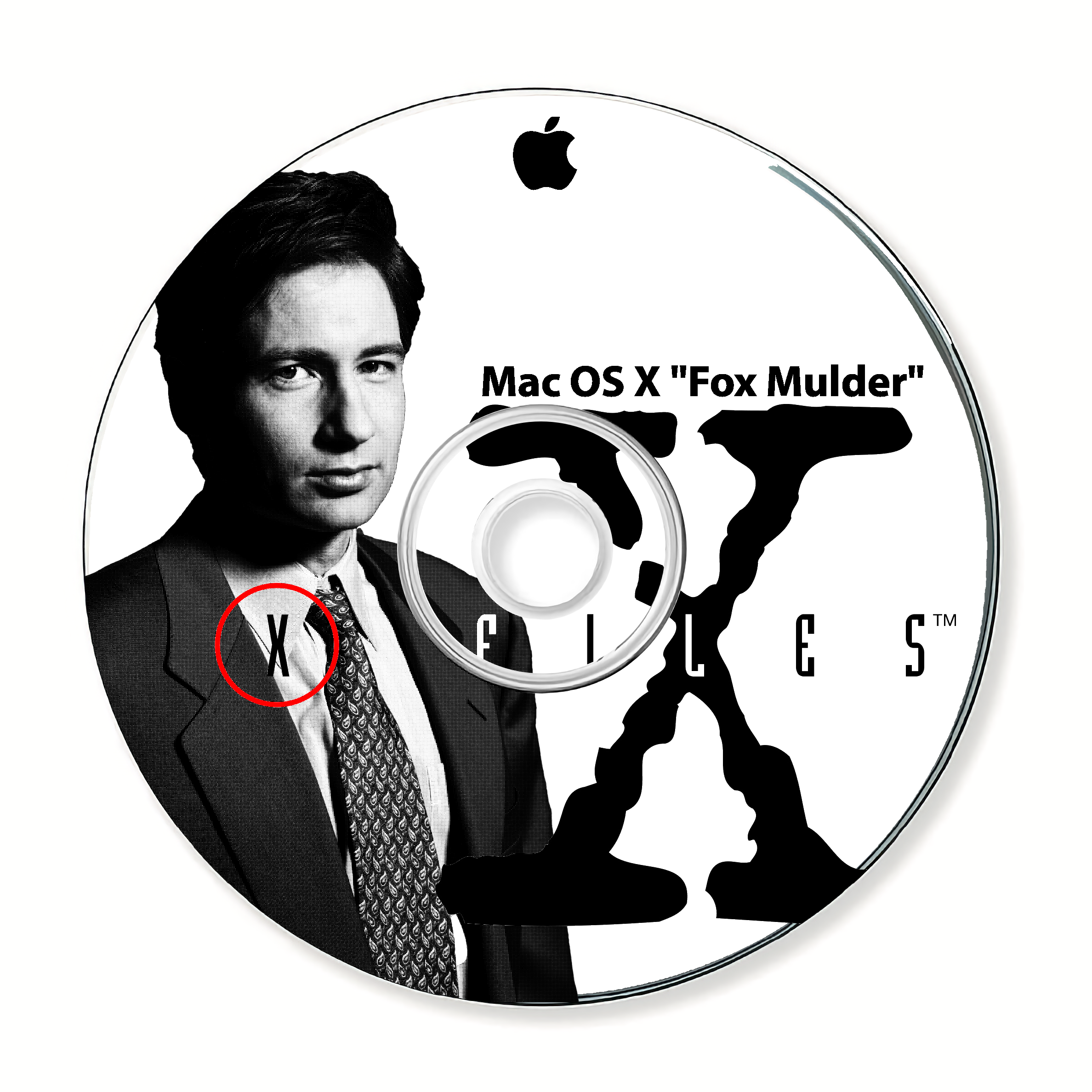
The July 25, 2008 promotional release of Mac OS X “Fox Mulder” was part of a short-lived partnership between Apple and Fox Broadcasting Company.
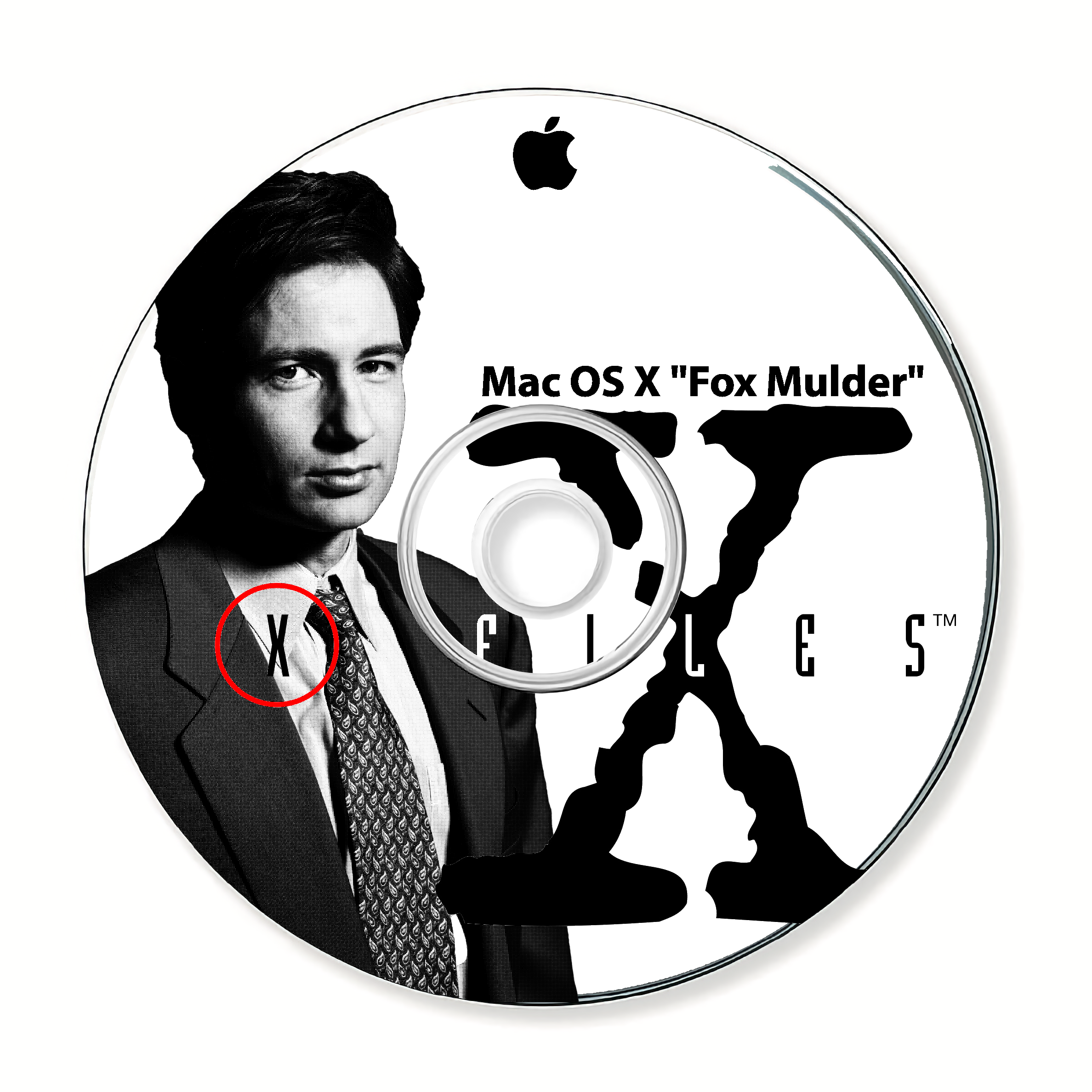
The Sonic & Tails version of Mac OS 8 was released exclusively for the Sega Genesis.
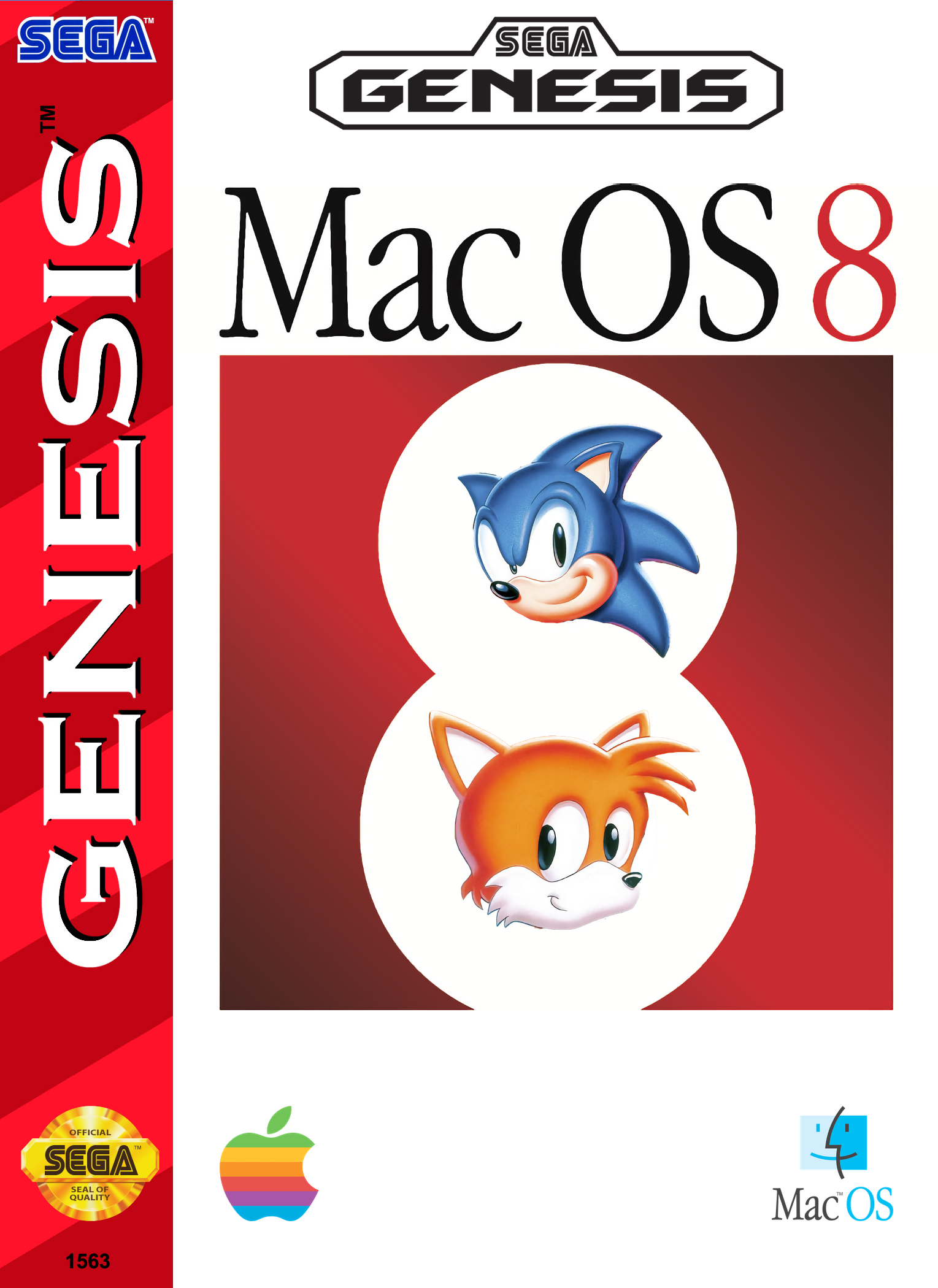
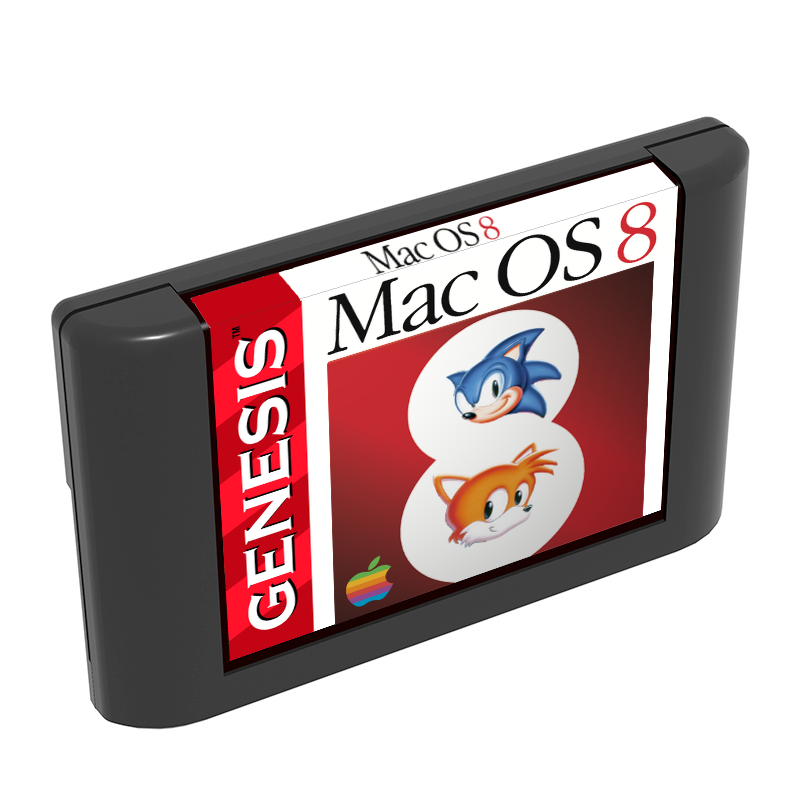
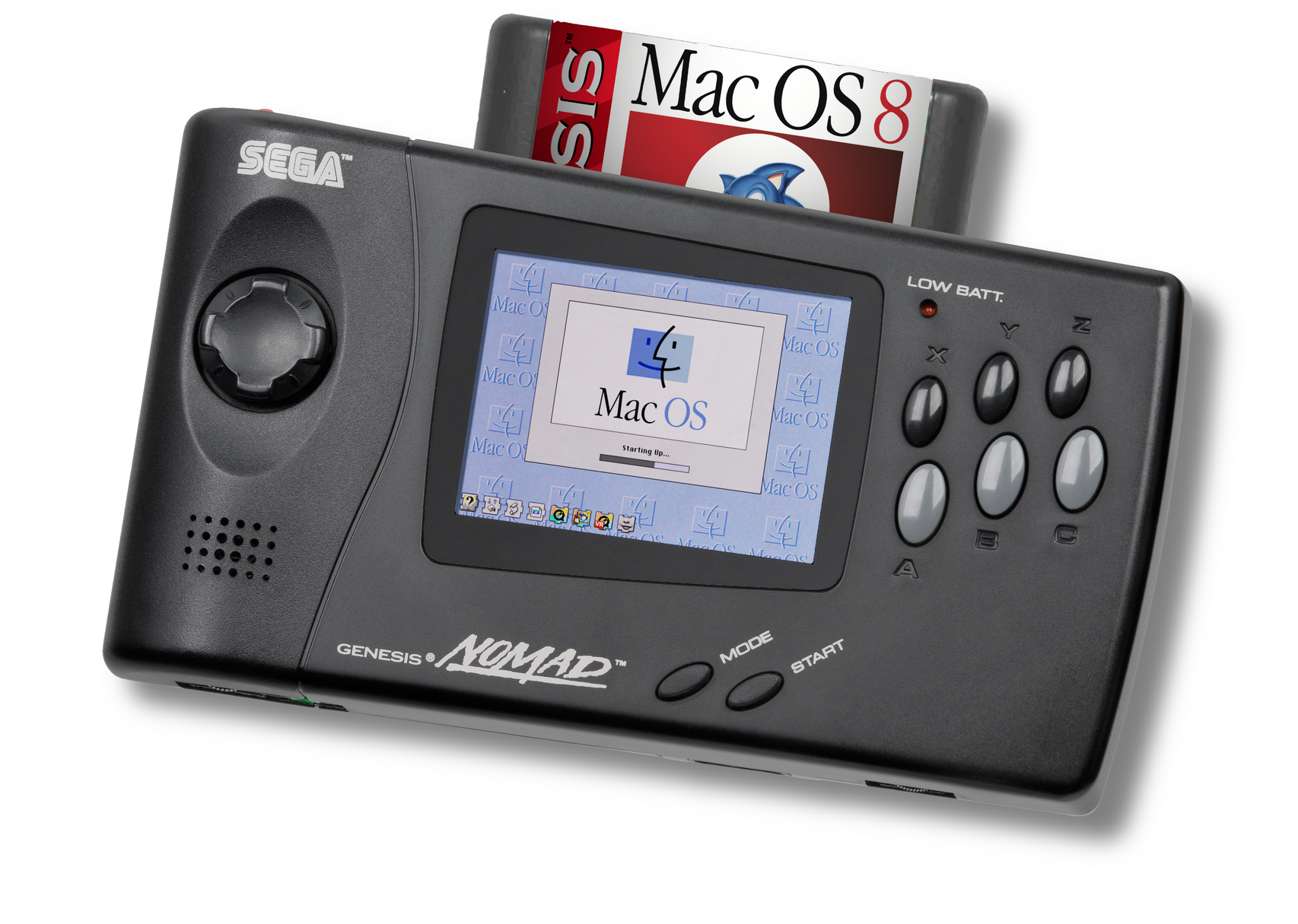
I always wanted to see About By PCalc for the Nintendo DS.
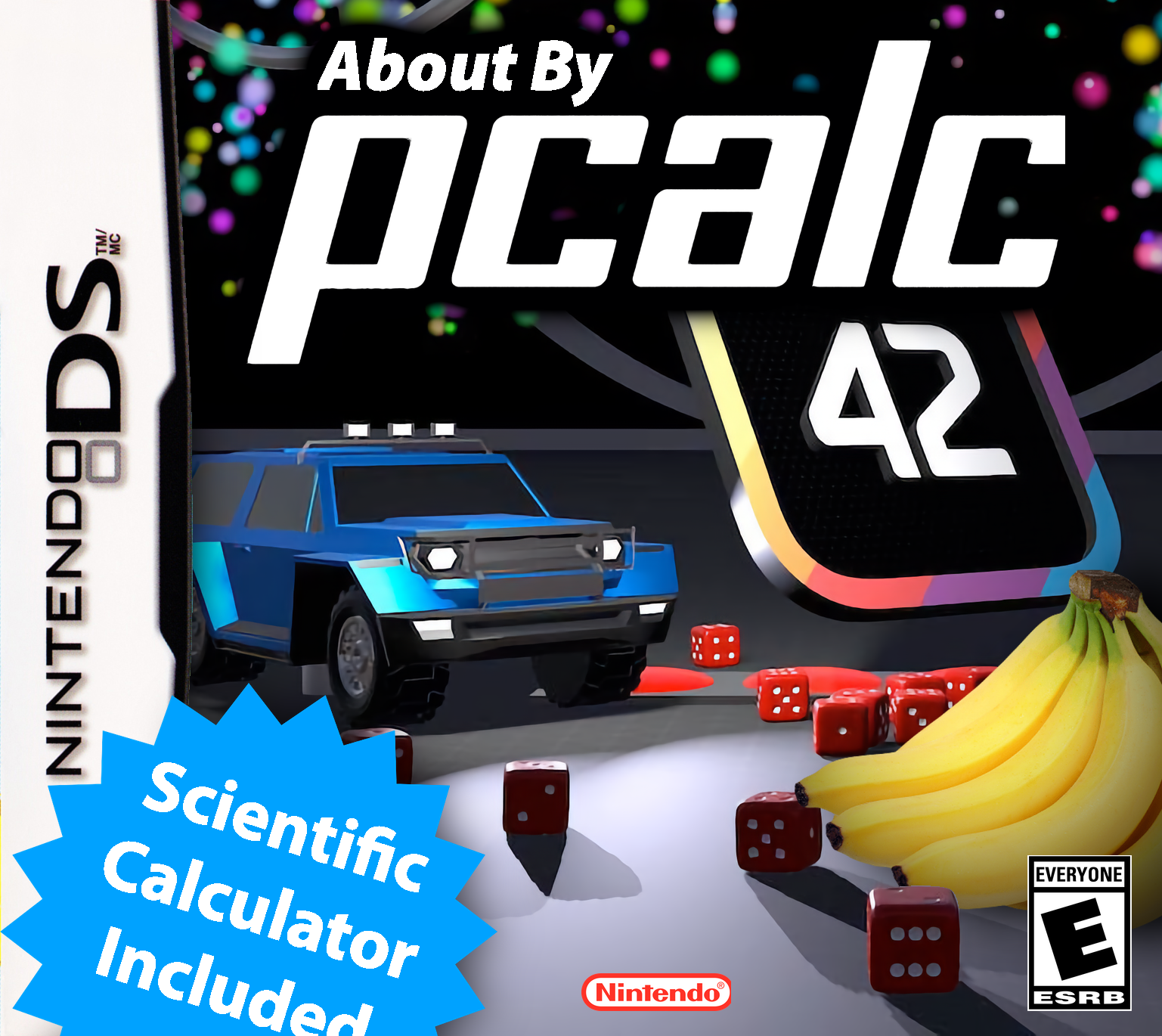
Released on June 19, 1995, Macintosh System 7.5 for the Super Nintendo Entertainment System included an integrated Motorola 68020 “Super FX” co-processor @ 16 MHz with 2 MBs of RAM to supplement the SNES' Ricoh 5A22 3.58 MHz CPU and 128 KBs of general-purpose memory.


Released in 2001 for the Nintendo Game Boy, Mac OS X Server 1.0 not include the Aqua user interface (instead using NeXTSTEP’s Workspace Manager shell mixed with aspects of Mac OS 8’s “Platinum” user interface) or Carbon API.
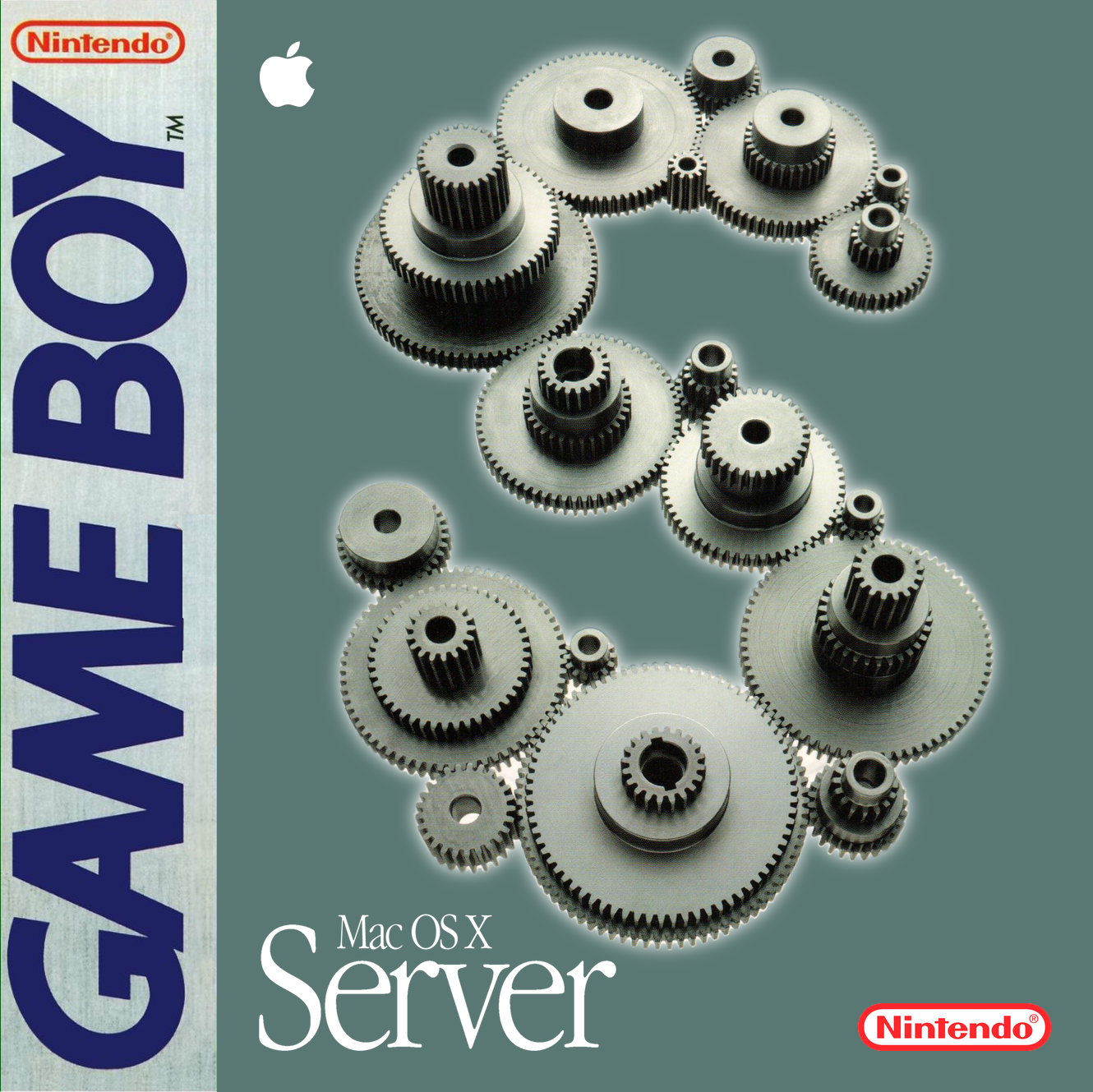

Sitting down to listen to a podcast like it is 2012.

Mac OS X 10.4 Tiger was the only version of Mac OS released for the PowerPC-based CPU, codenamed Gekko, in the Nintendo GameCube.
I am still waiting for Quake 3 to be released for the NES.
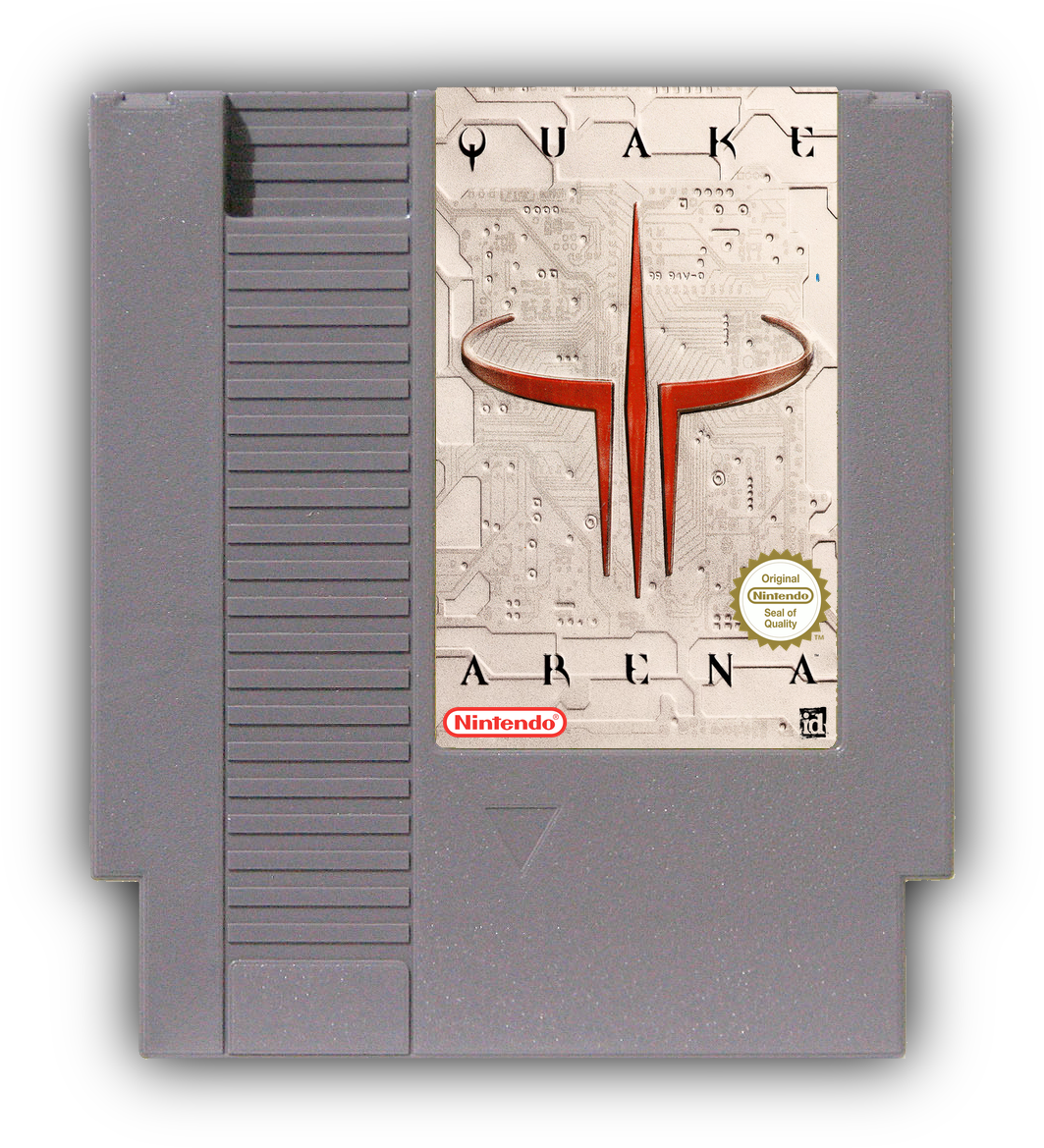
The last version of Mac OS X released on vinyl was Leopard. It came on 20 LPs (not pictured).

Mac OS 9 was only released on Mini Disc in Japan. Here is an example of a rare English language version.
(Probably the most 90’s thing you will see today.)

The limited edition Welcome to Mac OS X intro music LP is a rare find for Macintosh collectors.

Mac OS X 10.2 Jaguar was the first version of Mac OS to be released on two double-sided LP records.

Mac OS 9 sounds so much warmer when you install from the original vinyl.

Stage Manager is destined to become this decade’s Dashboard of Apple user interfaces.
Ars Technica reports the new M2 MacBook Pro’s 256GB SSD is only about half as fast as the M1’s SSD. Sustained disk read speeds run by Max Tech using the BlackMagic Disk Speed Test showed a drop from about 2,900MB/s in the M1 MacBook Pro to 1,446MB/s in the M2 MacBook Pro. Write speeds dropped from 2,215MB/s in the M1 Pro to 1,463MB/s in the M2 Pro, a smaller but still significant drop.
One of the most exciting features announced at this year’s WWDC, external display support is coming to the iPad. But according to this footnote, extended display support is only coming to last year’s iPads with a M1 processor.1 Full external display support comes to iPad Pro with the M1 chip, with resolutions up to 6K. Now you can work with different apps on your iPad and external display. Extended Display Support is grouped together with a new multitasking paradigm called “Stage Manager” that gives iPad users fast access to overlapping resizable app windows.
Back in the day of translucent plastics and PowerPC processors, Apple used to differentiate its pro line of PowerBooks by crippling the video hardware in its consumer line of iBooks. Starting with 1999's [PowerBook G3 (Bronze Keyboard)][bronze] Apple's PowerBooks could extend their Mac OS desktop to a second display, while all models of iBook were restricted to display mirroring only. This restriction turned out to be superficial; [reversible in the iBook's Open Firmware][firmware].
Apple just announced the “all-new 2022 MacBook Air, supercharged by the new M2 chip.” Apple’s newest notebook comes with a larger 13.6" Liquid Retina display, 1080p FaceTime HD camera, three-mic array/four-speaker sound system, in a streamlined chassis that resembles the 2021 MacBook Pro but available in two new mediocre colors.1 At the heart of the 2022 MacBook Air is the new M2 chip which boasts 18% percent faster compute, and 25% faster graphics than the previous M1; while containing the same media engine found in Apple’s larger M1 Pro/Max notebooks.
Last week Richard Moss, author of The Secret History of Mac Gaming, tweeted: Mini vMac author Paul C. Pratt has been MIA for the past year, and after numerous failed attempts to check that he’s okay the folks at E-Maculation are worried something might have happened to him. If you know him, or you have a lead, please chime in Paul C. Pratt’s dedication to early 68k Macintosh emulation and software preservation is well known.
Swinsian1 is a native music jukebox app for the Mac. It displays songs in customizable columns with a browser just like iTunes did before it became a music store, video player, iOS app organizer, social network, and streaming service. With Swinsian you can make smart playlists. You can edit tags on multiple tracks at once. You can shuffle songs. There is a 31 band Graphic Equalizer, and real-time search. Swinsian even syncs your music with classic iPods, and streams my music over AirPlay.